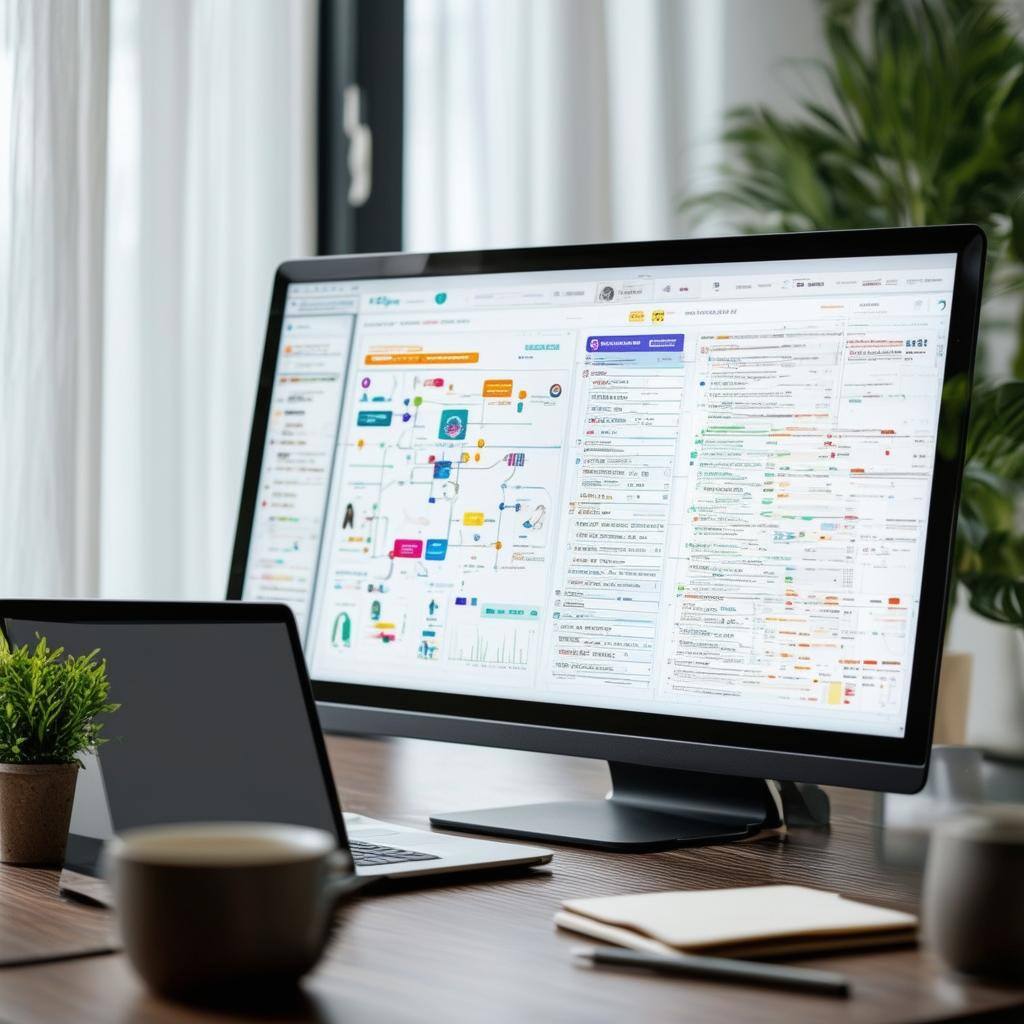How To Summarize Medical Records Using AI Tools
Medical records are central to nearly every personal injury case. But when those records span hundreds or even thousands of pages, they can quickly become a barrier instead of a resource. Manual review takes time and slows down decisions. In high-volume firms, the backlog can stretch case preparation by days or even weeks.
AI-powered summarization offers a better way. By structuring facts, events, and treatments into a clear, case-ready format, it helps legal teams stay focused on the details that matter. Attorneys, paralegals, and medical experts can move faster, work smarter, and avoid spending hours on basic document prep.
This article explains how summarization works, the challenges it helps solve, and how InPractice supports legal professionals who need to move quickly without sacrificing accuracy or control.
Main Takeaways From This Article:
- Medical record summaries turn disorganized files into clear, usable narratives that help legal teams quickly identify what matters for causation, damages, or liability.
- Manual review takes time and introduces risk, especially in high-volume cases where fatigue, inconsistency, or staffing costs can delay progress or lead to errors.
- AI tools like InPractice review and summarize records quickly, delivering structured chronologies that reduce prep time and support more effective legal strategy.
- Well-organized summaries lead to faster case preparation, stronger arguments, and fewer missed details, helping attorneys and paralegals stay focused on high-value tasks.
- InPractice gives legal teams full control over editing, filtering, and exporting summaries, with secure, on-demand access and no subscription or long-term commitment required.
What Is a Medical Record Summary?
A medical record summary is a structured overview of relevant facts pulled from a patient’s health history. It highlights the treatments, diagnoses, and provider notes that matter most to the legal issue at hand.
These summaries are often organized chronologically to show how care progressed over time and to provide essential context for litigation, evaluation, or claim review. This format makes it easier to spot patterns, compare timelines, and support decisions with documented medical evidence.
When Should You Use a Medical Record Summary?
Medical record summaries are valuable anytime your team needs to understand large case files quickly and accurately. Use a summary when:
- Evaluating case strength during intake, especially when determining whether injuries align with the timeline and reported facts.
- Preparing for expert review, depositions, or mediation, where organized records can help clarify questions and reduce prep time.
- Comparing timelines across multiple providers to identify delays in care, conflicting reports, or inconsistent diagnoses.
- Spotting gaps in treatment or missed follow-ups that could affect causation arguments or settlement value.
- Coordinating with co-counsel, insurance carriers, or experts, where a clean, shareable overview helps keep everyone aligned.
Summaries are especially helpful in the early stages of a case. They provide fast clarity that can shape strategy, inform triage decisions, or guide conversations with clients and partners.
What Makes Medical Record Review Challenging?
Medical records are essential to nearly every personal injury or workers’ comp case, but reviewing them isn’t easy. The sheer volume, complexity, and inconsistency of records make manual review a slow, expensive, and often error-prone process. For legal teams managing high caseloads and tight timelines, traditional review methods can quickly become a bottleneck.
High Volume, Low Efficiency
Manual review can take hours per file, especially when records are disorganized or duplicated. Even experienced reviewers often struggle to keep up with the volume, risking the omission of key details.
In response to this challenge, over half of U.S. attorneys have turned to AI tools to streamline the process and improve efficiency, according to a recent report by Law360. These technologies help manage and organize documentation, allowing legal professionals to focus on higher-level analysis.
Inconsistent Outputs Create Risk
Manual review also introduces variability. Two paralegals may summarize the same record in completely different ways. Some may overlook critical entries like diagnostic impressions or follow-up recommendations.
The quality of medical documentation often plays a central role in legal outcomes, and the same is true for the chronologies built from those records. Without standardization, legal teams risk overlooking the details that matter most.
Fatigue and Staffing Pressures
Many firms assign skilled staff to review medical records: paralegals, legal assistants, or even nurse reviewers. While these professionals bring essential expertise, the work is time-intensive and repetitive. As caseloads increase, fatigue sets in. Reviews may slow down, critical facts may be missed, and staffing costs can rise, especially when outsourcing becomes the only option.
The Need for AI in Medical Record Review for Legal Teams
As caseloads grow and timelines shrink, legal teams need ways to move faster without compromising quality. Medical records remain central to case preparation, but the process of reviewing them hasn’t kept pace. AI changes that.
Instead of relying on manual review alone, legal professionals are turning to AI-powered platforms that organize, summarize, and structure key medical details in minutes. These tools don’t replace professional judgment; they support it by handling the initial pass through large volumes of content.
With AI, law firms can:
- Triage cases faster by surfacing relevant events and diagnoses early in the process
- Standardize how records are reviewed, reducing inconsistencies between team members
- Increase case capacity without expanding headcount or outsourcing
Adoption is growing for a reason. According to the American Bar Association, AI usage among legal professionals rose from 11 percent in 2023 to 30 percent in 2024, with the majority citing time savings and consistency as key benefits.
More legal professionals are turning to AI tools to manage document-heavy tasks like medical record review, contract analysis, and legal research. Time savings, consistency, and improved focus on high-value work are driving this shift, making AI an increasingly common part of daily legal practice.
For firms handling personal injury, medical malpractice, or workers' comp cases, AI offers a way to clear the backlog, improve turnaround times, and support better outcomes, all while staying in control of the final output.
How To Create Medical Record Summaries With InPractice
InPractice simplifies the medical record review process with fast, AI-powered summaries. If you're preparing medical chronologies for legal cases, here’s how to create summaries quickly and stay in control of the output.
1. Log In and Upload Your Case Files
- After logging in, you’ll see existing cases or have the option to create a new one.
- Upload your records directly to a new or existing case.
- AI begins analyzing immediately. Processing time is approximately three pages per second, so a 1,000-page case will complete in under an hour.
2. Review the Summaries Alongside the Original Records
- Once processing is complete, you’ll see summaries on the left side of the screen, displayed in chronological order.
- On the right side, you’ll see the original document.
- Click “View Document” to jump directly to the source page connected to any summary.
3. Use Filters and Search Tools to Find What You Need
- Search for keywords or phrases using the search bar.
- Filter summaries by provider, facility, or medicine type.
- This makes it easy to locate critical information across large case files.
4. Understand the Summary Format
- Summaries follow SOAP format for exam notes and progress reports.
- Imaging and diagnostic results include the provider’s verbatim impression.
- All other entries are summarized into short, readable snippets.
5. Edit or Customize the Summaries
- You can edit any summary directly to fit your preferred formatting.
- Hide irrelevant entries to streamline the final report.
6. Export Your Summaries
- Go to the Export tab to select how summaries will be displayed.
- Download your summaries in Word, PDF, or Excel formats.
- Each exported summary includes links back to the original document for easy cross-referencing.
7. Try InPractice Free With No Subscription
- Upload up to 500 pages for free using InPractice’s trial.
- If you want to continue, purchase additional page credits (5–10 cents per page, depending on volume).
- No subscription required, and credits never expire.
AI speeds up the process. You control the results. With InPractice, legal teams can reduce review time, improve consistency, and generate summaries that support real case strategy.
See the Process in Action
Want to see InPractice in action? Watch our short demo to see how legal teams create summaries, review original records, and export case-ready reports in minutes.
Best Practices for Reviewing AI-Generated Summaries
AI speeds up medical record review, but human oversight still matters. Here’s how legal professionals can get the most value from AI-generated summaries:
- Scan for red flags: If something looks off or feels inconsistent, jump to the source document. InPractice lets you click directly into the original page behind any summary point.
- Customize for your use case: Not every case needs the same detail. For expert review, include impressions and SOAP notes. For settlement prep, filter for treatment milestones and gaps.
- Standardize your formatting: Keep summaries consistent across your team. Establish preferred phrasing or entry structure, and use InPractice’s edit tools to align outputs before filing or sharing.
- Hide irrelevant entries: Narrow down content to what matters, especially in claims with overlapping or unrelated history.
- Audit before court or mediation: Don’t just trust that AI “got it right.” Review the final summary against your strategy. AI gives you the foundation, and you finalize what’s needed to advocate effectively.
By following these practices, legal teams ensure AI outputs serve the case, not the other way around.
How InPractice Compares to Traditional Review Methods
|
Feature |
Manual Review |
Outsourced Review |
InPractice |
|
Turnaround Time |
Days to weeks |
1–3 weeks |
Under 1 hour |
|
Cost per File |
High |
Very high |
Starts at cents/page |
|
Review Consistency |
Varies by staff |
Varies by vendor |
Standardized output |
|
Editable and Customizable? |
Yes |
Varies by vendor |
Fully editable |
|
Source Linking for Evidence? |
Manual process |
Often missing |
One-click access |
Why Legal Teams Use InPractice for Medical Record Summaries
Manual record review takes time your team doesn’t always have. InPractice helps legal professionals work through large volumes of medical records faster, without giving up control or accuracy. You can generate case-ready summaries, organize key facts chronologically, and customize every detail to fit your strategy.
By using InPractice, legal teams spend less time on repetitive tasks and more time preparing for depositions, coordinating with experts, or developing arguments. Every summary is editable. Every file is searchable. And every output is backed by links to the original records, so nothing gets lost.
There’s no subscription, no long-term commitment, and no risk. Try InPractice free with up to 500 pages so your team can see the difference for themselves. If you like the results, page credits are available whenever you need them.
Start your free trial and simplify your next record review.
FAQs
How to summarize medical records example?
The format of a medical record summary varies from firm to firm, but most highlight key events such as diagnoses, procedures, and provider notes in chronological order. For example:
- 3/5/2023 – Patient reports lower back pain following a fall.
- 3/10/2023 – MRI shows L4-L5 disc herniation. Referred to physical therapy.
- 4/2/2023 – Physical therapy progress note: mild improvement, pain persists.
Legal summaries should be concise, medically accurate, and easy to reference during depositions or trial preparation.
What software summarizes medical records?
Legal teams often use AI-powered tools like InPractice to create structured medical summaries. InPractice analyzes records, identifies key facts, and generates editable summaries with links to the original documents. It’s designed to save time, reduce manual errors, and help legal professionals stay focused on case strategy.
How to create a medical summary?
Most legal professionals start by identifying key encounters, treatments, test results, and impressions that relate to the case. With InPractice, much of that groundwork is automated. Summaries highlight what matters most, and you can edit as needed to fit your preferred structure or strategy.
What are the five C’s in medical record documentation?
The five C’s are: Correct, Clear, Complete, Consistent, and Current. They represent core principles of high-quality medical documentation. For legal purposes, they help ensure summaries are accurate, defensible, and easy to interpret. Applying these standards reduces the risk of miscommunication and strengthens the evidentiary value of medical records in litigation.